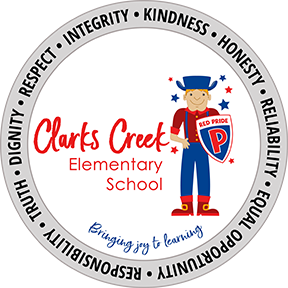CLICK HERE FOR RETURNING STUDENT REGISTRATION
Online registration must be done from a laptop/desktop computer. Registration can not be done from a smartphone or tablet/iPad device.
\r\n(NOTE: THIS IS FOR STUDENTS CURRENTLY ATTENDING ONE OF THE PCSC SCHOOLS)
\r\nIf you need to create a PowerSchool account, click create account on the PowerSchool website, and follow the directions below.

\r\n
\r\n\r\n
\r\n
\r\n
CLICK HERE FOR NEW STUDENT REGISTRATION (NOTE: THIS IS FOR STUDENTS NEW TO PLAINFIELD FOR THE 2017-2018 YEAR: KINDERGARTEN, TRANSFER APPLICANTS, OR FAMILIES MOVING TO PLAINFIELD)
\r\nEffective in Spring of 2017, and in preparation for the 2017-2018 academic year, Plainfield schools will be using an online registration system. We are excited to bring this customer-friendly, efficient system to our school families! Some of the key reasons we're moving to online registration include:
\r\n- Online registration creates an optimum experience for families
- Securely available anywhere with internet access
- Annual process = more current information
- Forms are pre-populated with data on file
- Families can save and come back if necessary
- Ability to remind families to update data
- Share family information between siblings
- Technical assistance is provided by InfoSnap!
As we prepare to roll out the system, we knew there would be more questions, and we’ve tried to anticipate many of the list that follows.
\r\nWHO ARE THE PLAYERS?
\r\nInfoSnap
\r\nInfoSnap is the company behind our online registration system, and they provide comprehensive support to assist families in accessing and completing online forms. The InfoSnap Support Team can be reached at
\r\n866-752-6850, or
\r\ninfosnap.zendesk.com
\r\nWe encourage you to contact InfoSnap support if you have difficulty accessing a form, are unable to log in to their account, forget their password, have technical issues with a form, or if a form has been linked to the wrong user account.
\r\nPCSC
\r\nThere are certain situations your child’s school office can best answer your questions. These include:
\r\nInterpretations of questions (How should I fill this out?)
\r\nChanging submitted information
\r\nUser's record is 'On Hold'
\r\nIncorrect information within "read-only" fields
\r\nTop of Form
\r\nBottom of Form
\r\nFAQS
\r\nWHY DO FAMILIES NEED TO CREATE AN INFOSNAP ACCOUNT?
\r\nMost InfoSnap solutions are multiple-page forms that require families to create an account, though there are a few exceptions. Having an account allows you to save your progress, then return to complete a form at a later date, or access the confirmation page of a submitted form. By storing your child's and family's information within a password-protected account, you are ensuring the security of that information.
\r\nWHY DO I NEED AN EMAIL ADDRESS TO CREATE MY ACCOUNT?
\r\nEmail will be the medium for all major communications between InfoSnap and our families. These communications include the new account creation email and the submission confirmation email, among others.
\r\nHOW DO I GO ABOUT GETTING A NEW PASSWORD?
\r\nRetrieving a password can be done either online or by contacting the InfoSnap Support Team directly.
\r\nTo retrieve a password online, you may select the 'Forgot password?' link on the Account Sign In screen. From there, you will be directed to enter the account's associated email address. InfoSnap will then be able to either send a temporary password to your registered email address, or you can choose to answer your security questions and immediately enter a new password.
\r\nFor security and privacy reasons, the InfoSnap Support Team does not have access to your password.
\r\nWHAT INFORMATION WILL I NEED TO COMPLETE MY CHILD’S REGISTRATION?
\r\n1.Birth Certificate
\r\n2.Health Records
\r\n3.Proof of Custody (if applicable)
\r\n4.IEP is required for all Special Education students (if applicable)
\r\n5.Proof of Residency (It is necessary to provide option A along with B and/or C):
\r\nA. Current lease/rental agreement, purchase agreement or property tax statement
\r\nB. Active and current utility bill
\r\nC. Valid IN Driver's License/State ID with current address (or copy of parent driver's license or state ID)
\r\n